 |
|
 |
Using the Call Manager Tabs
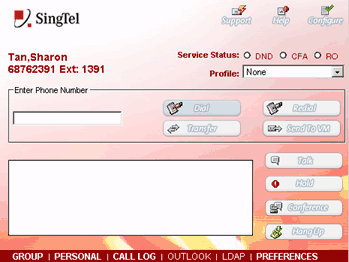
i-PhoneNet Call Manager
At the bottom of the Call Manager page, there are six tabs displayed. These include:
| Tab | Description |
| GROUP | Displays the list of all members of your group. |
| PERSONAL | Use the PERSONAL tab to create and display your personal phone list. See Personal Phone List for instructions to create your personal phone list. |
| CALL LOG | Displays a list of your recent incoming and outgoing calls. |
| OUTLOOK | Displays the names in your Microsoft Outlook contacts database. |
| LDAP | Displays names in the LDAP directory. Clicking on the number of an entry calls that entry. Clicking the entry name displays the full LDAP directory record in a new browser window. |
| PREFERENCES | Configures specific options for use with Call Manager from the Preferences General page. |
|
Best viewed with IE 5.0 and Netscape 6.0 & above. © SingTel All Rights Reserved.
|