 |
|
 |
Delete a Conference
- On the User - Conferencing menu page click Conferences. The User - Conferences page displays the Current tab.
- If the conference is not on the Current tab, click the tab that contains the conference to modify (Future or Expired).
- Click Edit or any item on the row of the conference to modify. The User - Conferences Modify page displays.
- Click Delete. The User - Conferences page displays the Current tab. The conference is deleted.
WARNING: This action cannot be undone. Once you click Delete, the recording is permanently deleted.
Use the User - Conferences Modify page to delete a conference. On this page you can modify or delete a particular conference. From this page, you can add documents to a conference, record a conference, access the User - Call Control page, and join a conference. To delete a conference, use the User - Conferences Modify page as follows:
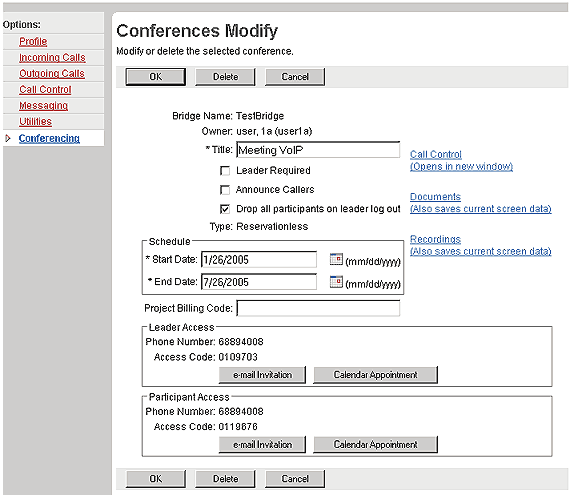
User - Conferences Modify
|
Best viewed with IE 5.0 and Netscape 6.0 & above. © SingTel All Rights Reserved.
|