 |
|
 |
Outgoing Calling Plan
- Display the Types of Outgoing Calls You Can Place
- Display the Types of Outgoing Calls You Can Forward or Transfer
Use this menu item on the User - Outgoing Calls menu page to
The Outgoing Calling Plan service displays the types of outgoing calls you can place, forward, or transfer.
Display the Types of Outgoing Calls You Can Place
Use this procedure to display the types of outgoing calls you are permitted to make.
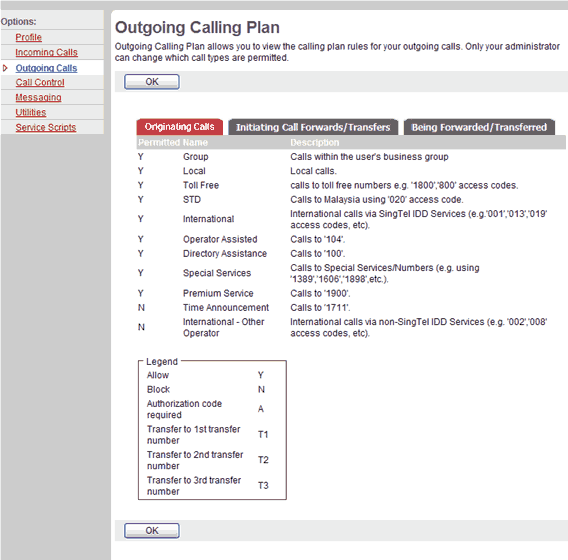
Outgoing Calls - Outgoing Calling Plan (Originating Calls)
- On the User - Outgoing Calls menu page click Outgoing Calling Plan. The User - Outgoing Calling Plan page displays.
- Click the Originating Calls tab.
The Originating Calls tab displays the information described below.
A "Y" in the Permitted column indicates that you can dial this type of call. If an "N" appears, you cannot. If an "A" appears in the Permitted column, an authorization code is required to make this type of call. If a "T1, T2, or T3" appears, the call is transferred to one of three alternate numbers. Below is an explanation of each call type:Name Description Group Calls to the business group. (Your group or system administrator designates your business group.) Local Calls within the local calling area and local toll calls, which may or may not have charges associated with them. Toll Free Free calls to numbers beginning with 1, usually followed by 800, 877, or 888. Toll Chargeable calls within the same geographic region. International Chargeable calls to other countries. Operator Assisted Calls made with the assistance of an operator. Chargeable Directory Assistance Chargeable calls made to Directory Assistance such as 411 or the area code followed by 555-1212. Special Services I Calls to 700 numbers. These calls may or may not be chargeable. Special Services II (Reserved for System Administrator's discretion.) Premium Services I Chargeable calls to numbers beginning with 900. Premium Services II Chargeable calls to numbers beginning with 976. Casual 101XXXX chargeable calls. Example: 1010321, followed by the number you are calling. URL Dialing Chargeable calls made using an e-mail address instead of a phone number. Unknown Calls to unknown call types.
You are permitted to make emergency calls to numbers such as 911, if those services are available in your area. - To display the previous page, click OK. The User - Outgoing Calls menu page displays.
Display the Types of Outgoing Calls You Can Forward or Transfer
Use this procedure to display the types of outgoing calls you are permitted to forward or transfer.
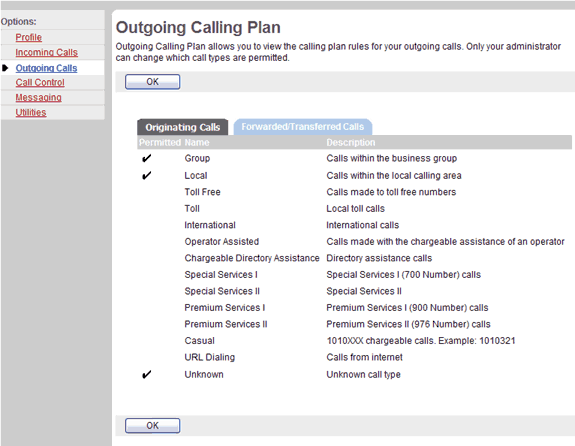
Outgoing Calls - Outgoing Calling Plan ( Forwarded/Transferred Calls)
- On the User - Outgoing Calls menu page click Outgoing Calling Plan. The User - Outgoing Calling Plan page displays.
- Click the Forwarded/Transferred Calls tab.
The Forwarded/Transferred Calls tab displays the information described below.
A check mark in the Permitted column indicates that you can forward or transfer this type of call. If no check mark appears, you cannot forward or transfer the call type. Below is a definition of the call types.
Name Description Group Calls to the business group. (Your group or system administrator designates your business group.) Local Calls within the local calling area and local toll calls, which may or may not have charges associated with them. Toll Free Free calls to numbers beginning with 1, usually followed by 800, 877, or 888. Toll Chargeable calls within the same geographic region. International Chargeable calls to other countries. Operator Assisted Calls made with the assistance of an operator. Chargeable Directory Assistance Chargeable calls made to Directory Assistance such as 411 or the area code followed by 555-1212. Special Services I Calls to 700 numbers. These calls may or may not be chargeable. Special Services II (Reserved for System Administrator's discretion.) Premium Services I Chargeable calls to numbers beginning with 900. Premium Services II Chargeable calls to numbers beginning with 976. Casual 101XXXX chargeable calls. Example: 1010321, followed by the number you are calling. URL Dialing Chargeable calls made using an e-mail address instead of a phone number. Unknown Calls to unknown call types. - To display the previous page, click OK. The User - Outgoing Calls menu page displays.
|
Best viewed with IE 5.0 and Netscape 6.0 & above. © SingTel All Rights Reserved.
|