 |
|
 |
Viewing the LDAP Directory List
To display a listing from your Lightweight Directory Access Protocol (LDAP) directory, click LDAP. The LDAP Directory page displays.
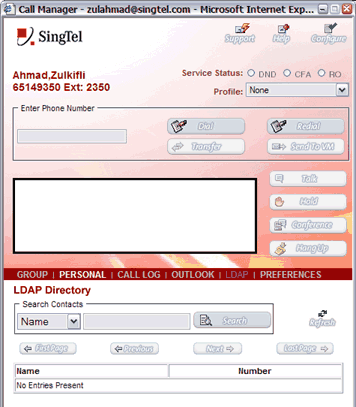
Call Manager - LDAP Directory
The items displayed on the LDAP Directory page are described below.
| Search LDAP Directory Name | A text box to type a search string to search within the LDAP Directory. |
| Name | Displays the name of the person in the LDAP Directory. |
| Number | Displays the phone number of the person in the LDAP Directory. |
NOTE: Click REFRESH to update any list.
|
Best viewed with IE 5.0 and Netscape 6.0 & above. © SingTel All Rights Reserved.
|