 |
|
 |
Directed Call Pickup
- Pick Up a Ringing Call at a Specific Extension of Your Call Pickup Group
Use this menu item on the User - Call Control menu page to
The Directed Call Pickup service allows you to pick up a call at a specific extension of your call pickup group.
Pick Up a Ringing Call at a Specific Extension of Your Call Pickup Group
Use this procedure to answer a call ringing at an extension of your Call Pickup group.
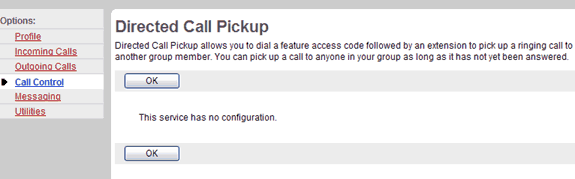
Call Control - Directed Call Pickup
- On the User - Call Control menu page click Directed Call Pickup. The User - Directed Call Pickup page displays, showing instructions for Directed Call Pickup.
- To pick up a ringing call at an extension in your Call Pickup group, enter the Directed Call Pickup Feature Access Code followed by the extension at your phone.
- To display the previous page, click OK. The User - Call Control page is displayed.
Note: within the same i-PhoneNet Group only
To answer the extension that is ringing from another phone even though it is not within the pick-up group:
| Lift up handset |  |
Press * 2 3 |
 |
 listen for feature acceptance message |
 |
Dial the ringing extension number that you wish to answer |
|
Best viewed with IE 5.0 and Netscape 6.0 & above. © SingTel All Rights Reserved.
|