 |
|
 |
Viewing the Call Log
To display your recent calls, click CALL LOG. The Call Log page displays.
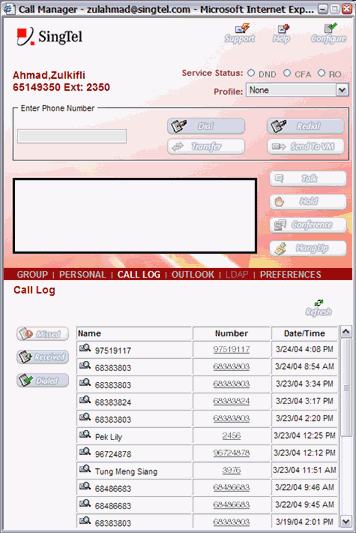
Call Manager - Call Log
- To display the name, number, date and time of the calls that you have missed, click MISSED.
- To display the name, number, date and time of the calls that you have received, click RECEIVED.
- To display the name, number, date and time of the calls that you have dialed, click DIALED.
The columns displayed on the Call Log page are described below.
| Name | Displays the name of the caller in your Call Log. |
| Number | Displays the phone number of the caller in your Call Log. |
| Date/Time | Displays the date and time of the call in your Call Log. |
NOTE: Click REFRESH to update any list.
|
Best viewed with IE 5.0 and Netscape 6.0 & above. © SingTel All Rights Reserved.
|