 |
|
 |
Call Pickup
- View Your Call Pickup Group
Use this menu item on the User - Call Control menu page to
The Call Pickup service allows you to answer a ringing call to another phone in your call pickup group.
View Your Call Pickup Group
Use this procedure to display the members of your Call Pickup group.
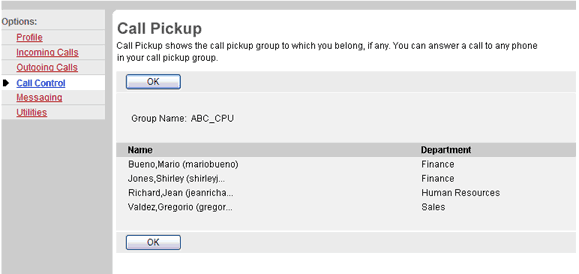
Call Control - Call Pickup
- On the User - Call Control menu page click Call Pickup. The User - Call Pickup page displays, showing the members of your Call Pickup group.
The User - Call Pickup page displays the items described below.
Item Description Group Name Name of the Call Pickup group. Name Name of the user in your Call Pickup group. Department Department of the user in your Call Pickup group.
- To pick up a ringing call at a member of your Call Pickup group, dial the Call Pickup Feature Access Code. If there is more than one ringing call in your Call Pickup group, the call that has been ringing the longest is answered.
- To display the previous page, click OK. The User - Call Control menu page displays.
Note: within the same i-PhoneNet Group only
To answer any ringing phone within your pick-up group from your phone:
| Lift up handset |  |
Press * 1 1 |
Note: Phone which ring first or the longest will be picked up first
|
Best viewed with IE 5.0 and Netscape 6.0 & above. © SingTel All Rights Reserved.
|