 |
|
 |
Directed Call Pickup with Barge-in
- View the Status of the Warning Tone
Use this menu item on the User - Call Control menu page to
The Directed Call Pickup with Barge-in service allows you to prohibit other users from interrupting your calls with the Barge-in service.
NOTE: Dial *33 and the extension of the subscriber in your group to pickup or barge-in to a call.
View the Status of the Warning Tone
Use this procedure to view the status of the warning tone associated with Directed Call Pickup with Barge-in. The warning tone precedes a barge-in.
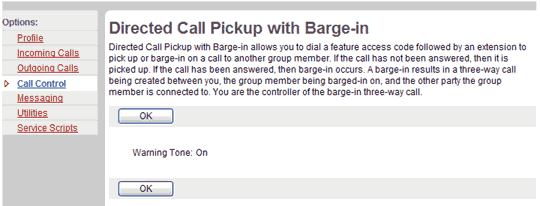
Call Control - Directed Call Pickup with Barge-in
- On the User - Call Control menu page click Directed Call Pickup with Barge-in. The User - Directed Call Pickup with Barge-in page displays.
- The Warning Tone displays "On" or "Off." The Group Administrator sets the status of the Warning Tone.
- To display the previous page, click OK. The User - Call Control page displays.
|
Best viewed with IE 5.0 and Netscape 6.0 & above. © SingTel All Rights Reserved.
|