 |
|
 |
Viewing the Group List
To display your group, click GROUP. The Business Group Phone List page displays.
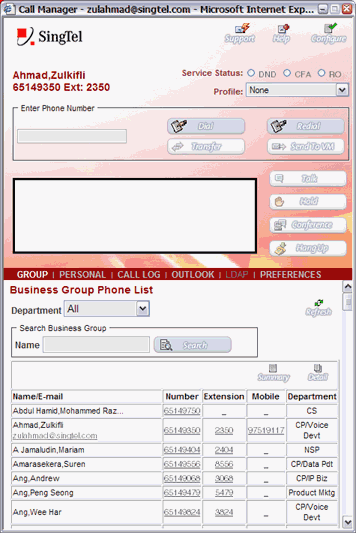
Call Manager - Business Group Phone List
At the bottom of the Call Manager page, there are six tabs displayed. These include:
| Department | A drop-down list to select the department to display. |
| Search Business Group Name | Name of the person to search in the list. |
| Name/E-mail | Displays the name and e-mail address of the person in the Business Group. |
| Number | Displays the phone number of the person in the Business Group. |
| Extension | Displays the phone extension of the person in the Business Group. |
| Mobile | Displays the mobile phone number of the person in the Business Group. |
| Department | Displays the department of the person in the Business Group. |
NOTE: Click REFRESH to update any list.
|
Best viewed with IE 5.0 and Netscape 6.0 & above. © SingTel All Rights Reserved.
|