 |
|
 |
Simultaneous Ring
- Activate Simultaneous Ring
- Deactivate Simultaneous Ring
- Add a Number to Your Simultaneous Ring List
- Delete a Phone Number from Your Simultaneous Ring List
Use this menu item on the User - Incoming Calls page to
The Simultaneous Ring service allows you to configure multiple phones to ring simultaneously on incoming calls.
Activate Simultaneous Ring
Use this procedure to activate Simultaneous Ring. Simultaneous Ring allows you to ring multiple phones simultaneously on incoming calls.
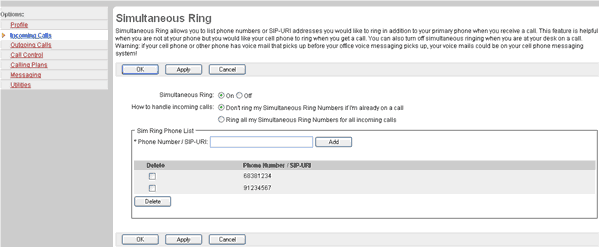
Incoming Calls - Simultaneous Ring
- On the User - Incoming Calls menu page click Simultaneous Ring. The User - Simultaneous Ring page displays.
- Click the button "On".
- If you do not want numbers entered for this service to ring if you are on another phone call, click "Don't ring my Simultaneous Ring Numbers if I'm already on the phone". This is the default for this service. If you do want numbers entered for this service to ring under any circumstance, click "Ring all my Simultaneous Ring Numbers for all incoming calls". The second call can be answered at another phone or using call waiting on the in-use phone.
- Save your changes. Click Apply or OK. Apply saves your changes. OK saves your changes and displays the previous page.
To exit without saving, select another page or click Cancel to display the previous page.
Deactivate Simultaneous Ring
Use this procedure to deactivate Simultaneous Ring.
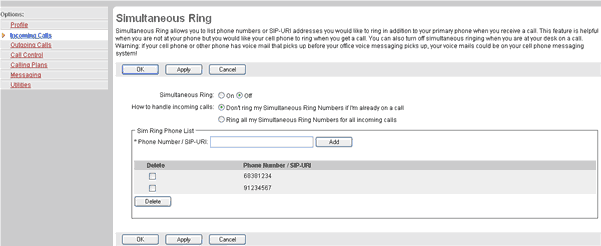
Incoming Calls - Simultaneous Ring
- On the User - Incoming Calls menu page click Simultaneous Ring. The User - Simultaneous Ring page displays.
- Click the "Off" button.
- Save your changes. Click Apply or OK. Apply saves your changes. OK saves your changes and displays the previous page.
To exit without saving, select another page or click Cancel to display the previous page.
Add a Number to Your Simultaneous Ring List
Use this procedure to add a phone number to the list of numbers that ring simultaneously on incoming calls.
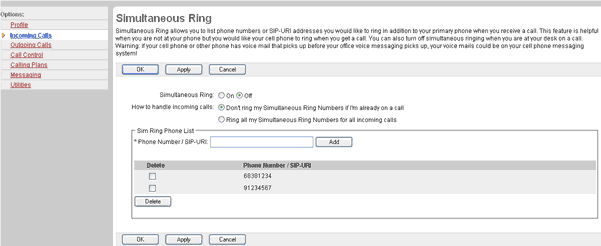
Incoming Calls - Simultaneous Ring
- On the User - Incoming Calls menu page click Simultaneous Ring. The User - Simultaneous Ring page displays.
- Type the number in the Phone Number text box.
- Click Add. The phone number is added to your Simultaneous Ring list.
- Save your changes. Click Apply or OK. Apply saves your changes. OK saves your changes and displays the previous page.
Click Cancel to display the previous page.
Delete a Phone Number from Your Simultaneous Ring List
Use this procedure to delete a phone number from the list of numbers that ring simultaneously on incoming calls.
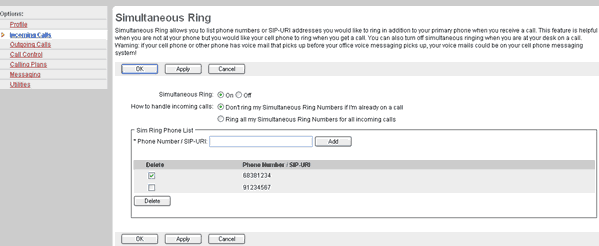
Incoming Calls - Simultaneous Ring
- On the User - Incoming Calls menu page click Simultaneous Ring. The User - Simultaneous Ring page displays.
- Check the Delete box next to the phone number to delete.
- Click the Delete button. The entry is deleted.
WARNING: This action cannot be undone. Once you click Delete, the entry is permanently deleted.
|
Best viewed with IE 5.0 and Netscape 6.0 & above. © SingTel All Rights Reserved.
|