 |
|
 |
Feature Access Codes
- View Your Feature Access Codes
Use this menu item on the User - Utilities menu page to
The Feature Access Codes service allows you to consult the list of star codes assigned to you. You can view, but not edit these codes.
View Your Feature Access Codes
Use this procedure to display your Feature Access Codes.
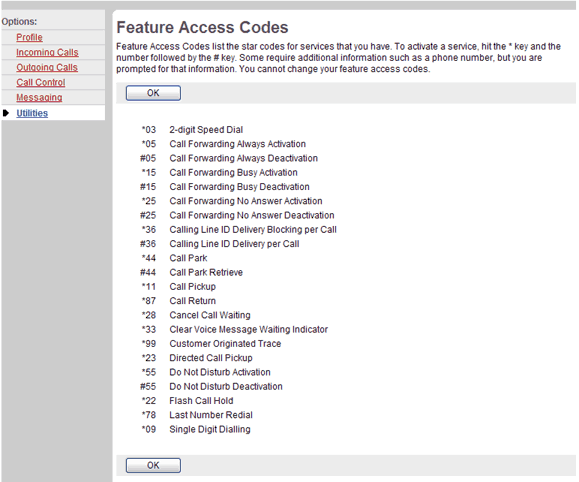
Utilities - Feature Access Codes
- On the User - Utilities menu page click Feature Access Codes. The User - Feature Access Codes page displays, showing your star codes. The following table describes the Feature Access Codes.
Feature Access Code Description Call Forwarding Always Activation Allows you to redirect your incoming phone calls to another number, such as a mobile phone or administrative assistant. After dialing the feature access code, dial the phone number where you want your calls to be redirected. Call Forwarding Always Deactivation Allows you to terminate Call Forwarding Always. Upon the deactivation, your calls ring on your phone unless you have set up another service such as Call Forwarding Busy, Call Forwarding No Answer, or Do Not Disturb. Call Forwarding Busy Activation Allows you to redirect your incoming phone calls to another number, such as a mobile phone or administrative assistant, when you are on the phone. After dialing the feature access code, dial the phone number where you want your calls to be redirected. Call Forwarding Busy Deactivation Allows you to terminate Call Forwarding Busy. Upon the deactivation, your calls ring on your phone unless you have set up another service such as Call Forwarding Always, Call Forwarding No Answer, or Do Not Disturb. Call Forwarding No Answer Activation Allows you to redirect your incoming phone calls to another number, such as a mobile phone or administrative assistant, when you do not answer your phone. After dialing the feature access code, dial the phone number where you want your calls to be redirected. Call Forwarding No Answer Deactivation Allows you to terminate Call Forwarding No Answer. Upon the deactivation, your calls ring on your phone unless you have set up another service such as Call Forwarding Busy, Call Forwarding Always, or Do Not Disturb. Calling Line ID Delivery Blocking per Call Allows you to hide your calling line ID on a per call basis. Before placing a call, dial the feature access code, then place your call as usual. Note that this service is only active for one phone call. Calling Line ID Delivery per Call Allows you to override the Calling Line ID Delivery Blocking setting for one call. Call Park Allows you to place a call on hold with the intent of retrieving it from another extension. The call can be parked on your own extension or another within your group. Call Park Retrieve Allows you to retrieve a call that has been parked. Call Pickup Allows you to pick up calls within your assigned group. You cannot pick up calls outside your business group. The extensions within your business group can be viewed on the i-PhoneNet Call Manager in your Group list. The Call Pickup group to which you belong is determined by the group administrator and may or may not consist of those members listed in your Group phone list. When you dial the Call Pickup code, you answer the ringing phone in your group. If more than one phone is ringing, you answer the phone that has been ringing the longest. Call Return Allows you to return a call to the phone number of the last call you received. You are allowed to return only calls to numbers that are acceptable according to your Outgoing Calling Plan. Cancel Call Waiting Allows you to turn off Call Waiting for the next call you place. Clear Voice Message Waiting Indicator Allows you to clear the audible (and visible for some devices) message waiting indicator on your phone. Customer Originated Trace Allows you to place a trace on the last number that called you. Directed Call Pickup Allows you to pick up a call at a specific extension within your assigned group. The extensions within your business group can be viewed on the i-PhoneNet Call Manager in your Group list. The Call Pickup group to which you belong is determined by the group administrator and may or may not consist of those members listed in your Group phone list. When you dial the Directed Call Pickup code followed by the extension, you answer the ringing call at that extension. Do Not Disturb Activation Allows you to activate the Do Not Disturb service. When Do Not Disturb is active, your phone does not ring and all calls go directly to "busy treatment", such as Voice Messaging. Do Not Disturb Deactivation Allows you to turn off the Do Not Disturb service. Flash Call Hold Allows you to press the flash-hook on the phone and dial the feature access code to place a call on hold and place another call. You can toggle between the two calls by pressing the flash-hook. Last Number Redial Allows you to dial the most recently dialed phone number called from your extension. Per Call Account Code Allows you to charge certain phone calls to account codes assigned to you. 2-digit Speed Dial Allows you to dial the feature access code, then the assigned prefix and two-digit speed dial number of the party you want to call. Single-Digit Dialing Allows you to dial the feature access code, then the assigned 2 - 9-digit speed dial number of the party you want to call. Sustained Authorization Code Activation (calls unlocking) Allows you to unlock your calls. Sustained Authorization Code Deactivation (calls locking) Allows you to lock your calls.
- To display the previous page, click OK. The User - Utilities menu page displays.
| SN | Features Name | Activation | Deactivation |
| 1 | 2-digit Speed Dial Prefix | ** | |
| 2 | Call Forwarding Always | *05 | #05 |
| 3 | Call Forwarding On Busy | *15 | #15 |
| 4 | Call Forwarding No Answer | *25 | #25 |
| 5 | Call Park | *44(Park) | #44(Retrieval) |
| 6 | Call Pick Up | *11 | |
| 7 | Call Return | *87 | |
| 8 | Calling Line ID Delivery Blocking Per Call | *36 | |
| 9 | Calling Line ID Delivery Per Call | #36 | |
| 10 | Cancel Call Waiting | *28 | |
| 11 | Clear Voice Message Waiting Indicator | *95 | |
| 12 | Customer Originating Trace | *99 | |
| 13 | Directed Call Pick Up | *23 | |
| 14 | Direct Voice Mail Transfer | *96 | |
| 15 | Do Not Disturb Activation | *55 | |
| 16 | Do Not Disturb Deactivation | #55 | |
| 17 | Executive Override | *33 | |
| 18 | Flash Call Hold | *22 | |
| 19 | Last Number Redial | *78 | |
| 20 | 2-digit Speed Dial | *03 | |
| 21 | Single-digit Dialing | *09 | |
| 22 | Authorization Codes Activation (Call blocking) | #37 | |
| 23 | Authorization Codes Activation (Call Unblocking) | *37 |
|
Best viewed with IE 5.0 and Netscape 6.0 & above. © SingTel All Rights Reserved.
|