 |
|
 |
Personalised Name
- Upload a Recorded Personalised Name
Use this menu item on the User - Messaging menu page to
The Personalised Name service allows you to configure a recording of your name for Auto Attendant and Messaging.
Upload a Recorded Personalised Name
Use this procedure to upload a recording of your name for Auto Attendant and Messaging.
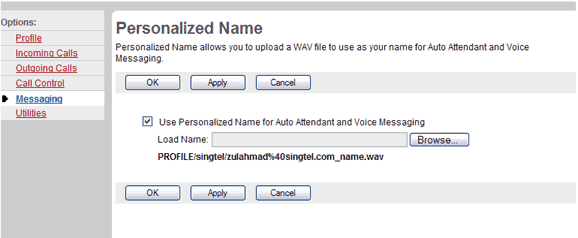
Messaging - Personalised Name
- On the User - Messaging menu page click Personalised Name. The User - Personalised Name page displays.
- Check the box to indicate that the Personalised name recording should be used with Auto Attendant and Voice Messaging. Callers hear the user name recording when using the name-dialing feature and when transferring to the user's extension.
- Type the name of the .WAV file of the user name in the Load Name text box or click .Browse to locate the file.
- Save your changes. Click Apply or OK. Apply saves your changes. OK saves your changes and displays the previous page.
To exit without saving, select another page or click Cancel to display the previous page.
|
Best viewed with IE 5.0 and Netscape 6.0 & above. © SingTel All Rights Reserved.
|