 |
|
 |
Playing a Conference Recording
- From the User - Conferences Modify Recordings page, click Play to listen to the recording.
- Click Save to save the audio recording (in WAV, AIFF, or AU formats).
- Type the phone number to direct the audio recording to and click Call and type the access number to listen to the recording on the phone.
- Click Recording Playback URL to listen to the audio recording from the web.
- Click e-Mail Recording Details to open an e-mail message with the URL to the audio recording included. Type the e-mail address of the person you are sending this recording to and send the e-mail message to someone else to play.
- Click OK to save your changes and display the previous page. To exit without saving, select another page or click Cancel to display the previous page.
Use the User - Recordings Playback page to playback a recording of a conference (either with or without a corresponding slideshow presentation), save a recording, play a recording to a specific telephone number, e-mail an URL reference to a recording for someone else to play, or delete a conference recording. Conference recordings are created from the User- Conference Call Control page. See section 16.3.1 Control a Conference for more information. The following procedure includes several ways to play a conference recording.
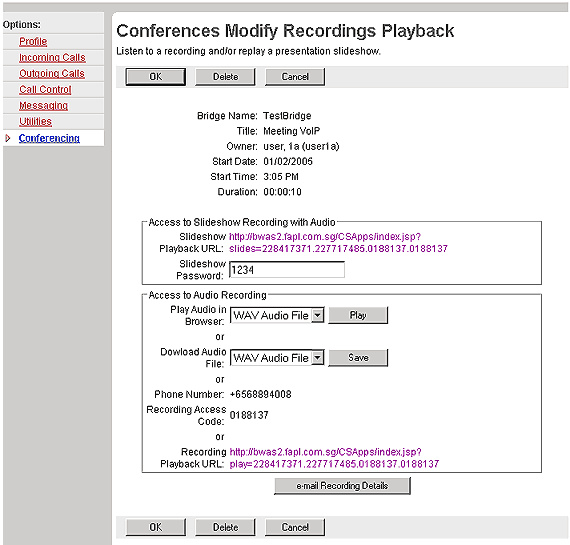
User - Recordings Playback
|
Best viewed with IE 5.0 and Netscape 6.0 & above. © SingTel All Rights Reserved.
|