 |
|
 |
Call Waiting
- Activate Call Waiting
- Deactivate Call Waiting
Use this menu item on the User - Call Control menu page to
The Call Waiting service allows you to receive a signal when a call comes in while you are engaged in another call.
NOTE: Busy treatment is given to callers when the service is deactivated.
Activate Call Waiting
Use this procedure to enable Call Waiting. Call Waiting allows you to pick up a call while you are engaged in another call.
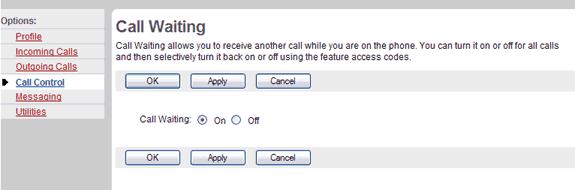
Call Control - Call Waiting
- On the User - Call Control menu page click Call Waiting. The User - Call Waiting page displays.
- Click the "On" button.
- Save your changes. Click Apply or OK. Apply saves your changes. OK saves your changes and displays the previous page.
To exit without saving, select another page or click Cancel to display the previous page.
Deactivate Call Waiting
Use this procedure to deactivate Call Waiting. When Call Waiting is deactivated, busy treatment is given to callers.
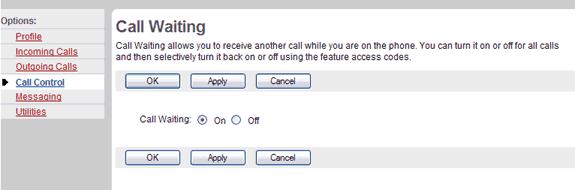
Call Control - Call Waiting
- On the User - Call Control menu page click Call Waiting. The User - Call Waiting page displays.
- Click the "Off" button.
- Save your changes. Click Apply or OK. Apply saves your changes. OK saves your changes and displays the previous page.
To exit without saving, select another page or click Cancel to display the previous page.
To answer another call during your conversation:
 You'll hear a ringing tone during conversation |
 |
 Press "Flash" or tap the hook switch to speak to the second party |
|
Best viewed with IE 5.0 and Netscape 6.0 & above. © SingTel All Rights Reserved.
|