 |
|
 |
Conferencing
This chapter contains sections that correspond to each item on the User – Conferencing menu page. You have access to this menu page only if you have been authorized to administer a conference bridge. Use the User – Conferencing menu page to administer your conference bridges.
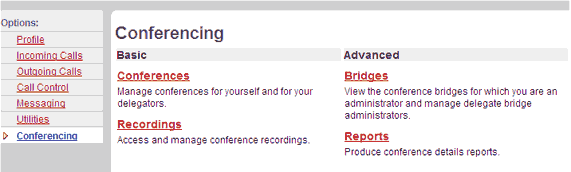
User – Conferencing Menu
-
The User – Conferencing menu page contains these menu items:
- Basic menu
- Conferences
- Recordings
- Advanced menu
- Bridges
- Reports
-
Access Conferencing Menu
- To access the Conferencing menu page, click Conferencing in the Options list.
-
Conferences
- List Your Current Conferences
- List Your Future Conferences
- List Your Expired Conferences
- Delete a Conference from the List
- Add a Conference to Start Immediately
- Add a One-time Conference
- Add a Recurring Conference
- Add a Reservationless Conference
- Modify a Conference
- Delete a Conference
- Access as a Leader
- Access as a Participant
Use this menu item on the User – Conferencing menu page to:
|
Best viewed with IE 5.0 and Netscape 6.0 & above. © SingTel All Rights Reserved.
|