 |
|
 |
Delete a Conference from the List
- On the User - Conferencing menu page click Conferences. The User - Conferences page displays the Current tab.
- Check Delete beside the conference to delete.
- Click Apply or OK. Apply saves your changes. OK saves your changes and displays the previous page. To exit without saving, select another page or click Cancel to display the previous page.
You use the User - Conferences (Current, Future, or Expired tab) page to delete a conference on the system as shown in the following figure.
Use this procedure to delete a conference.
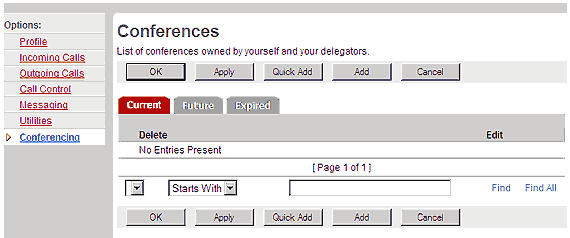
User - Conferences (Current tab)
|
Best viewed with IE 5.0 and Netscape 6.0 & above. © SingTel All Rights Reserved.
|