 |
|
 |
Voice Portal Calling
- Turn Voice Portal Calling On
- Turn Voice Portal Calling Off
Use this menu item on the Messaging - Incoming Calls page to
The Voice Portal Calling service allows you to make a call from a phone as if you were calling from your desk phone. To access the Make Call option from the Voice Portal Calling menu, turn Voice Portal Calling on.
Turn Voice Portal Calling On
Use this procedure to enable Voice Portal Calling.
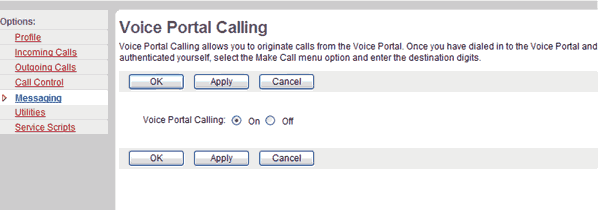
Messaging - Voice Portal Calling
- On the User - Messaging menu page click Voice Portal Calling. The User - Voice Portal Calling page displays.
- Click the "On" button. When Voice Portal Calling is on, you can make calls from the Voice Portal menu from the Make Call option
- Save your changes. Click Apply or OK. Apply saves your changes. OK saves your changes and displays the previous page.
To exit without saving, select another page or click Cancel to display the previous page.
Turn Voice Portal Calling Off
Use this procedure to disable Voice Portal Calling.
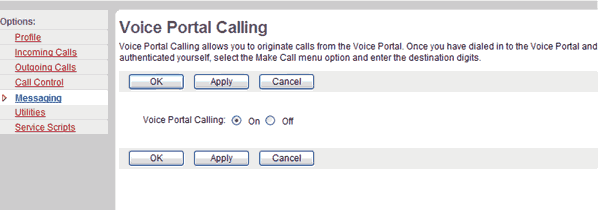
Management - Management Advanced Settings
- On the User - Messaging menu page click Voice Portal Calling. The User - Voice Portal Calling page displays.
- Click the "Off" button.
- Save your changes. Click Apply or OK. Apply saves your changes. OK saves your changes and displays the previous page.
To exit without saving, select another page or click Cancel to display the previous page.
|
Best viewed with IE 5.0 and Netscape 6.0 & above. © SingTel All Rights Reserved.
|