 |
|
 |
Shared Call Appearance
- Query the Alternate Locations Assigned to You
Use this menu item on the User - Call Control menu page to
The Shared Call Appearance service allows you to view your alternate locations. Alternate locations are alerted along with the primary location when an incoming call is received. Any one of these locations can answer the incoming call. The location that answers the call becomes the active location.
The alternate locations can also be used to originate calls. The location originating the call becomes the active location.
Once one location is active, the other locations cannot be used until the active location is released.
Query the Alternate Locations Assigned to You
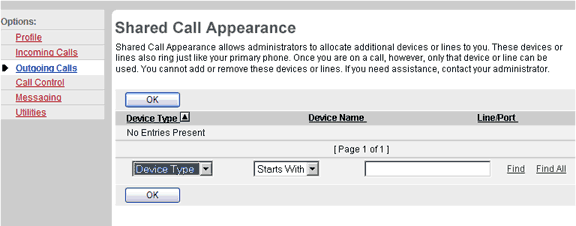
Call Control - Shared Call Appearance
- On the User - Call Control menu page click Shared Call Appearance. The User - Shared Call Appearance page displays.
The User - Shared Call Appearance page displays the items described below.
Item Description Device Type Type of device of the alternate location. Device Name Name of the device assigned to the alternate location. Line/Port Line or port assigned to the alternate location.
- From the drop-down list, select the Device Type, Device Name or Line/Port of the alternate location to search.
- From the drop-down list, select the search condition (Starts With, Contains, or Equal To).
- Type a search string in the text box.
- Click Find. The alternate location displays.
- To display all alternate locations assigned to you, click Find All.
- To display the previous page, click OK. The User - Call Control page displays.
|
Best viewed with IE 5.0 and Netscape 6.0 & above. © SingTel All Rights Reserved.
|