 |
|
 |
Flash Call Hold
- Hold a Call at a Phone Without Call Control Functionality
Use this menu item on the User - Call Control menu page to
The Flash Call Hold service allows you to hold a call at a phone with no Hold button.
Hold a Call at a Phone Without Call Control Functionality
Use this procedure to hold a call at a phone with no Hold button.
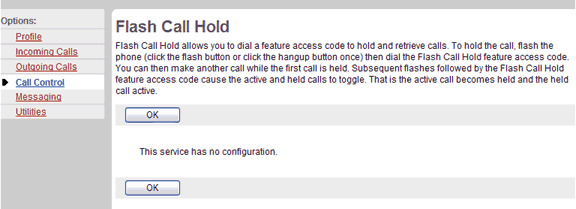
Call Control - Flash Call Hold
- On the User - Call Control menu page click Flash Call Hold. The User - Flash Call Hold page displays, showing instructions for Flash Call Hold.
- To hold a call at a phone without call control functionality, flash the phone (click the flash button or click the hangup button once).
- Dial the Flash Call Hold Feature Activation Code.
- Make the second call.
- To toggle between calls, flash the phone and dial the Flash Call Hold Feature Activation Code.
- To display the previous page, click OK. The User - Call Control page is displayed.
Put an existing call on hold and make another call. You can speak alternately with the 2 parties.
To activate this service:
 Press "Flash" or tap the hook switch |
 |
Press * 2 2 |
 |
 Listen for dial tone |
 |
Dial the extension number or the external number that you wish to call |
To toggle between the two parties
 Press "Flash" or tap the hook switch |
 |
Press * 2 2 |
 |
 Listen for dial tone |
 |
Resume your conversation with the party who was put on hold |
|
Best viewed with IE 5.0 and Netscape 6.0 & above. © SingTel All Rights Reserved.
|