 |
|
 |
- View Your Personal Phone List
- Add an Entry to Your Personal Phone List
- Modify an Entry in Your Personal Phone List
- Delete an Entry from Your Personal Phone List
- Import a Comma-Delimited Text File
The Personal Phone List service allows you to configure a list of phone numbers you call frequently or want to remember.
NOTE: Whenever you add, delete, or modify an entry on the list, the entries are sorted automatically, in alphabetic order.
Use this menu item on the User - Outgoing Calls menu page to
View Your Personal Phone List
Use this procedure to display your personal phone list.
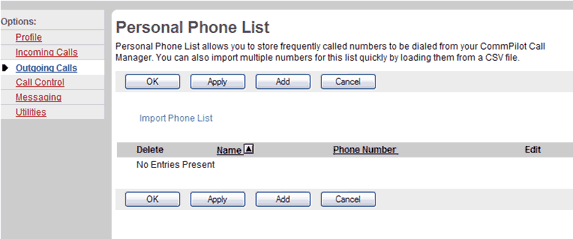
- On the User - Outgoing Calls menu page click Personal Phone List. The User - Personal Phone List page displays, showing your customized phone list.
- To display the previous page, click OK or Cancel. The User - Outgoing Calls menu page displays.
Add an Entry to Your Personal Phone List
Use this procedure to add a number to your customized phone list.
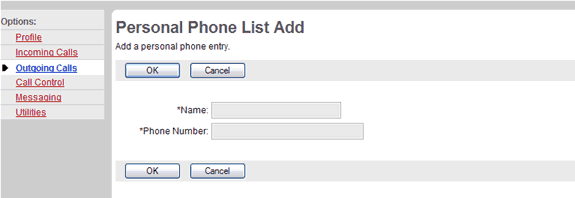
- On the User - Outgoing Calls menu page click Personal Phone List. The User - Personal Phone List page displays.
- Click Add. The User - Personal Phone List Add page displays.
- Type the name and number in the Name and Phone Number text boxes.
- To save your changes and display the previous page, click OK.
To exit without saving, select another page or click Cancel to display the previous page.
Modify an Entry in Your Personal Phone List
Use this procedure to make changes to an entry in your customized phone list.
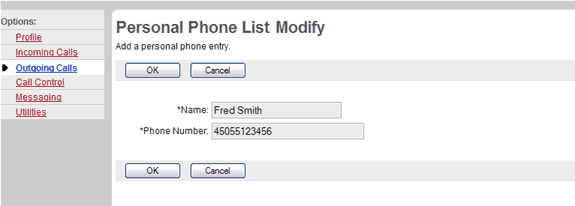
- On the User - Outgoing Calls menu page click Personal Phone List. The User - Personal Phone List page displays.
- Click the Edit link next to the entry to modify. The User - Personal Phone List Modify page displays.
- Modify the name and number as required.
- To save your changes and display the previous page, click OK.
To exit without saving, select another page or click Cancel to display the previous page.
Delete an Entry from Your Personal Phone List
Use this procedure to delete an entry from your customized phone list.
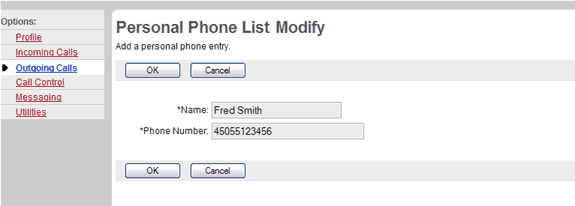
- On the User - Outgoing Calls menu page click Personal Phone List. The User - Personal Phone List page displays.
- Click the Edit link next to the entry to delete. The User - Personal Phone List Modify page displays.
- Click Delete. The entry is deleted and the User - Personal Phone List page displays.
OR
- Check the Delete box next to the entry to delete.
- Save your changes. Click Apply or OK. Apply saves your changes. OK saves your changes and displays the previous page.
To exit without saving, select another page or click Cancel to display the previous page.
WARNING: This action cannot be undone. Once you click Delete, the entry is permanently deleted.
Import a Comma-Delimited Text File
Use this procedure to import personal phone list entries from an existing comma-delimited text file (.CSV format files). To produce a comma-delimited text file, see the instructions for a program such as Microsoft Outlook, Word, or Excel.
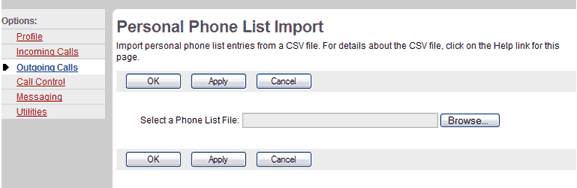
- On the User - Outgoing Calls menu page click Personal Phone List. The User - Personal Phone List page displays.
- Click the Import Phone List link. The User - Personal Phone List Import page displays.
- In the Select a Phone List File text box, type the file name or click Browse to locate the .CSV file and click Open. The .CSV file must have headings "Name" and "Number".
- Save your changes. Click Apply or OK. Apply saves your changes. OK saves your changes and displays the previous page.
To exit without saving, select another page or click Cancel to display the previous page.
If you click Apply or OK, the names and numbers in the .CSV file display in the Personal Phone List.
Below is an example of the entries in an import list created in a text file before the file was converted to a .CSV file:
"Name","Number" "Jane B Doe","301-555-1231" "Jane M Doe","301-555-1232" "Jane W Doe","301-555-1233" "John B Doe","301-555-1234" "John D Doe","301-555-1235"
|
Best viewed with IE 5.0 and Netscape 6.0 & above. © SingTel All Rights Reserved.
|