 |
|
 |
Single-Digit Dialling
- Program Single-Digit Dialling (SDD) numbers
Use this menu item on the User - Outgoing Calls menu page to
The SDD service allows you to program a single digit to dial a frequently dialed or hard-to-remember phone number. You can assign a single digit to up to eight numbers.
Program SDD Numbers
Use this procedure to program a single digit to dial a frequently dialed or hard-to-remember phone number. You can assign a single digit to up to eight numbers.
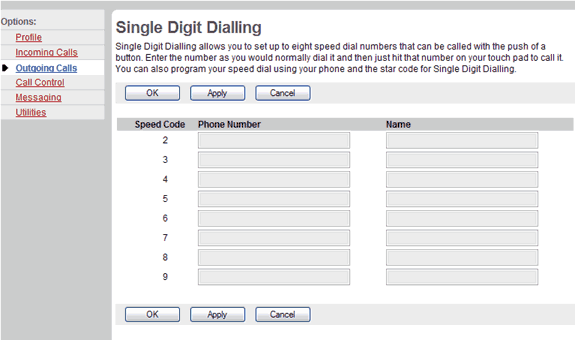
Outgoing Calls - SDD
- On the User - Outgoing Calls menu page click SDD. The User - Speed SDD page displays.
- Type the phone number in the Phone Number text box next to a speed dial code.
- Type a name or description for the speed dial code in the corresponding Name text box. This name does not affect the operation of the speed dial code.
- Save your changes. Click Apply or OK. Apply saves your changes. OK saves your changes and displays the previous page.
To exit without saving, select another page or click Cancel to display the previous page.
|
Best viewed with IE 5.0 and Netscape 6.0 & above. © SingTel All Rights Reserved.
|