 |
|
 |
Flash Three-Way Call (3-way Conference Call)
- Connect Three Calls in a Conference Call at a Phone Without Conferencing Functionality
Use this menu item on the User - Call Control menu page to
The Flash Three-Way Call (3-way Conference Call) service allows you to set up a three-way conference call at a phone with no conferencing functionality.
Connect Three Calls in a Conference Call at a Phone Without Conferencing Functionality
Use this procedure to connect three calls in a conference call at a phone without conferencing functionality.
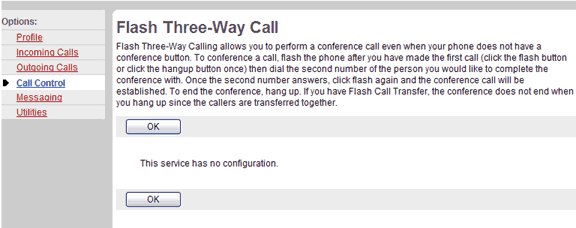
Call Control - Flash Call Waiting
- Call Control - Flash Three-Way Call (3-way Conference Call)
- On the User - Call Control menu page click Flash Three-Way Call (3-way Conference Call). The User - Flash Three-Way Call (3-way Conference Call) page displays, showing instructions for Flash Three-Way Call (3-way Conference Call).
- To set up a three-way conference call at a phone with no conferencing functionality, make the first call.
- When the number answers, flash the phone (click the flash button or click the hangup button once).
- Make the second call.
- When the second number answers, flash the phone again.
- To display the previous page, click OK. The User - Call Control page is displayed.
To have a conference call between 3 parties:
| Dial the extension number or external number you wish to call |  |
 Press "Flash" or tap the hook switch |
 |
Dial the second extension number or dial the external number |  |
 Press "Flash" or tap the hook switch again to begin three party conversation |
|
Best viewed with IE 5.0 and Netscape 6.0 & above. © SingTel All Rights Reserved.
|